Open account in 3 minutes at the earliest
Preparations you need to make before remitting from Hong Kong SAR to Mainland of China:
Please prepare the following

Documents (choose one out of four)
Hong Kong China ID card, Mainland of China ID card, Mainland Travel Permit for Hong Kong and Macau Residents, passport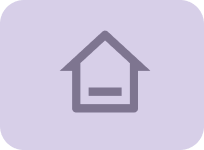
Address
Must use a real and valid residential address
Contact number
Cellphone number
iAM Smart
Now you can complete Panda Remit account verification through “iAM Smart”
Documents for account opening

Payment methods


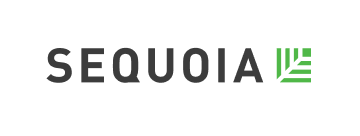

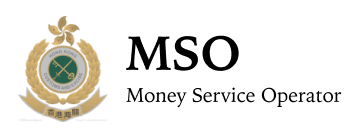
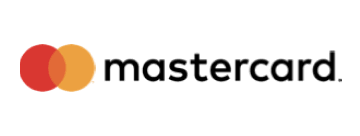


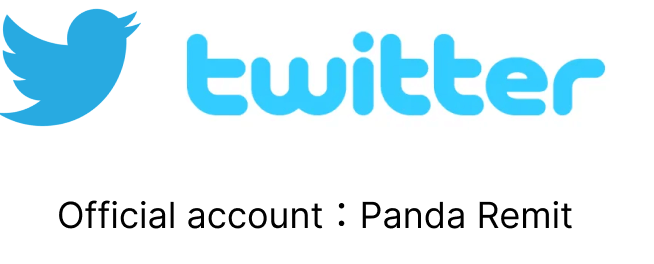




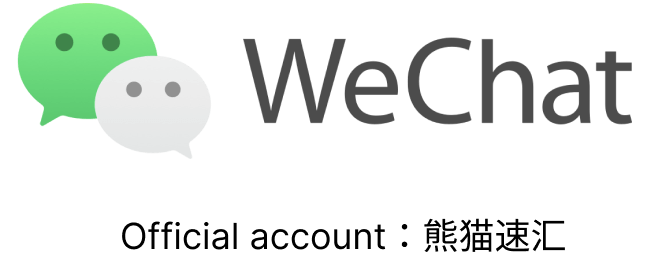
Panda Remit, cheaper transfers & better exchange rates
Choose Panda Remit, the easiest, cheapest, and most secure option for cross-border remittances. Receive more and faster with funds protected.